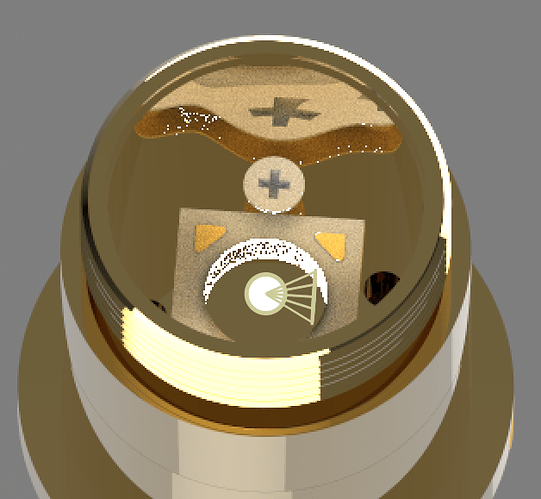Applied Spotlight to an LED surface. The angle of the light is shooting out the side of the LED. How do I adjust the output angle of the spotlight to apply it to the top LED surface instead of the side which somehow it’s doing by default.
Hi,
You can select the spotlight in scene and press the ‘Tools’ button, select ‘Move Tool’ and rotate it where you want.